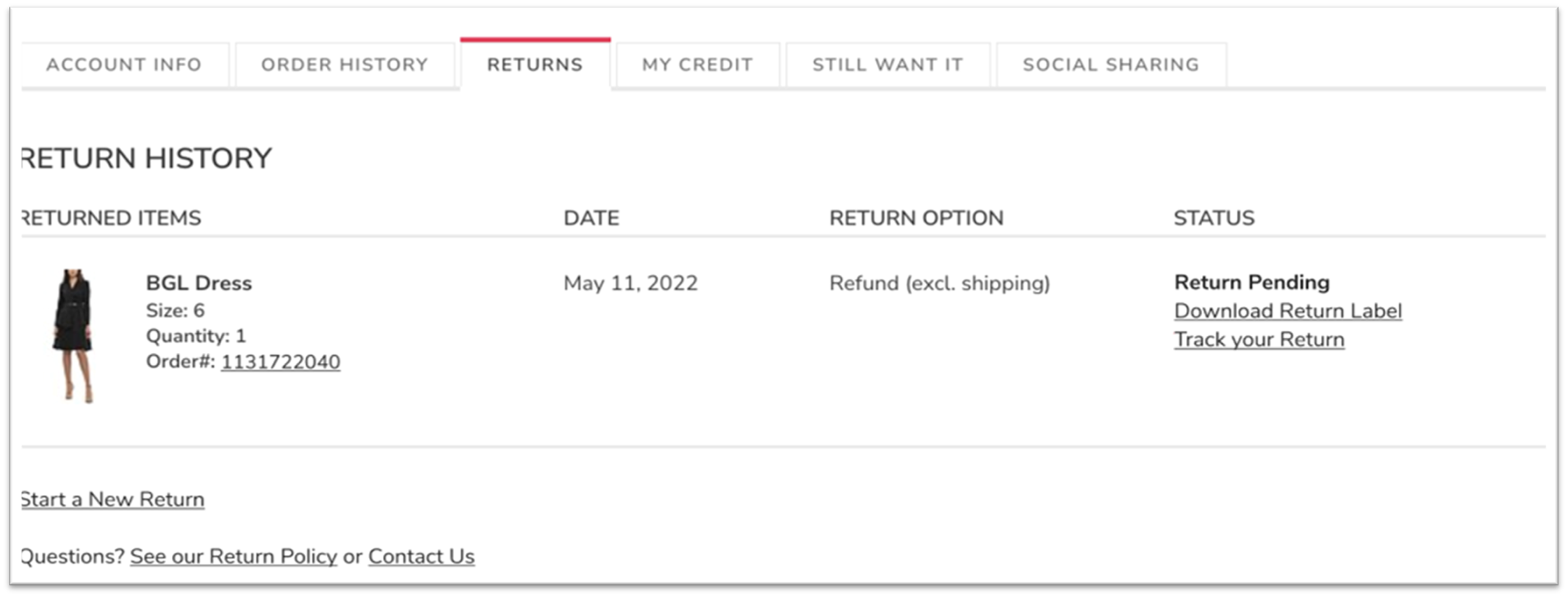Need to reprint a label? No Problem!
Click here to go to your Returns History.
Click "Download Return Label" to view & reprint.
How To Start a Return: Step-by-Step
- Start your Returns here. You will need to log in first.
-
Select the item(s) you’d like to return.
- Please note that some items may not be able to be returned together. They will be greyed out as you select your items.
- Some items don't qualify for returns, like Final Sale items and orders shipped more than 21 days ago.
- If you purchased a Final Sale item, it will not be listed in your Returnable Items. If you had an issue with a Final Sale item, please review our return policy.
-
Select your Reason for Return.
-
Select your Return Method.
- Download your Return Label. Download and print your return label. If you are unable to print the label, FedEx will send an email within 24 hours with instructions to complete your return with a printer-free QR code.
- Package your Return. Please include only the item(s) listed on your return slip. Insert your return slip in the box. Be sure to include any included packaging, warranty cards, accessories, etc. in the box. Affix the return label on the outside of the box.
-
Ship your Return. Instructions on how to ship your Return will be included on the label. In most cases you may return in any of the following ways:
- Drop off at any FedEx location (e.g., FedEx Office, FedEx Drop Box, participating Walgreens and more).
- Drop off at a United States Post Office location, USPS drop box or mailbox
- Scheduling a pickup from USPS using usps.gov/pickup/
- Re-print your Return Label. If you misplaced your return label, it’s easy to reprint! Simply select “View Return History” from the Return tab and select “Download Return Label”.
Need additional assistance: Contact your Concierge via this form, or chat with us now